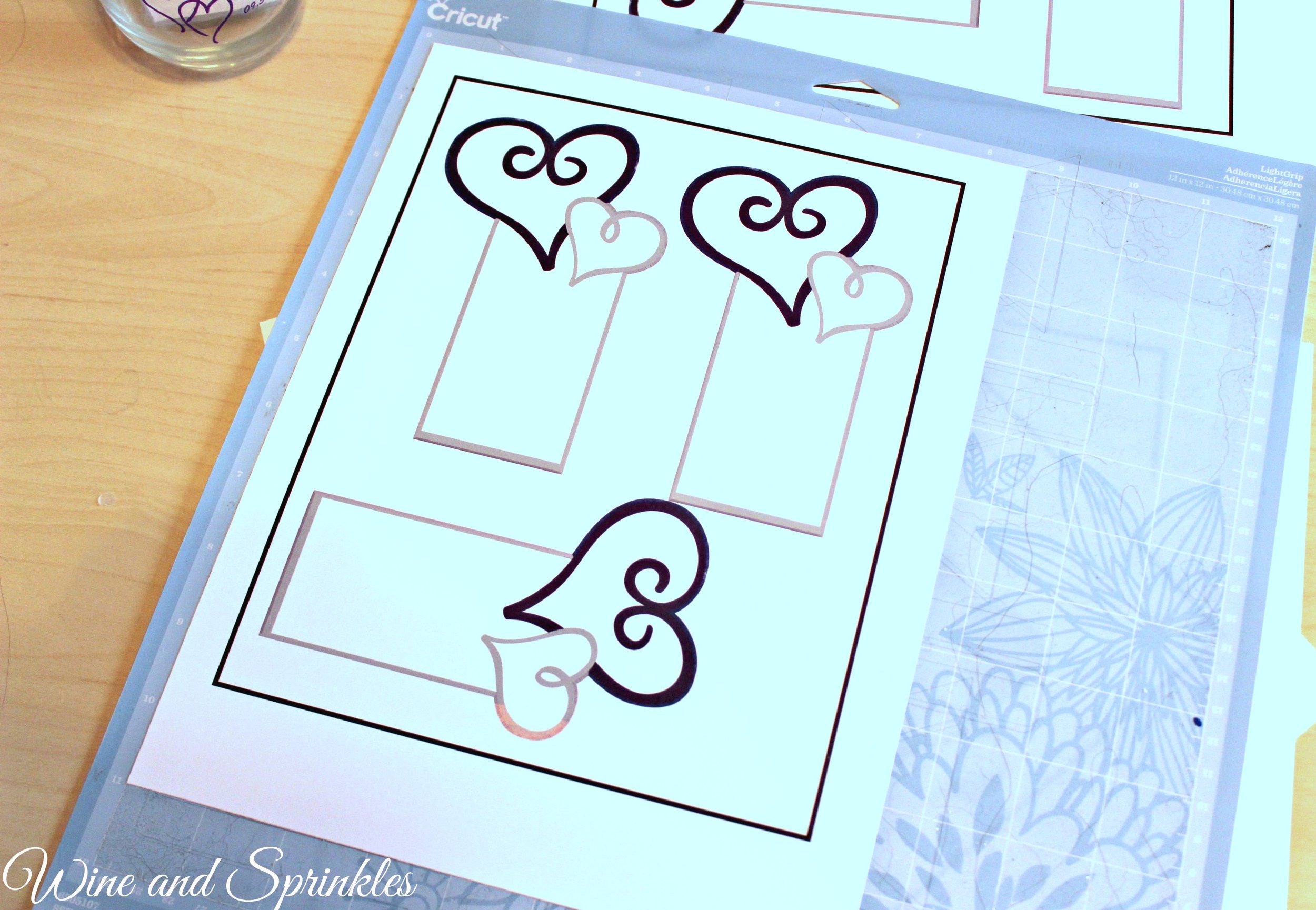This post contains affiliate links, meaning that if you click on a link I will recieve a small comission. This costs you nothing extra and I only promote products I use and love! You can read our full disclosure here
For the second wedding I helped with the bride wanted an escort card that could be placed in a small wine glass, which also happened to be the favor. With purple and silver as the colors and hearts as the escort card theme, I was off! I made these escort cards so that they could be hand written with the name and table number, but they would work best for a buffet meal so that you don’t have to find room to put people’s meal choices on there!
These escort cards also gave me the chance to try one of the features of my Cricut that I had never worked up the courage to use: the print to cut feature. And now that I have used it, I’m never going back! It made it so much easier to cut out the odd shape of these cards that I’m going to start designing wedding and party invitations for it to cut out too!
The wine glasses used were a little smaller than normal, so make sure to check the wine glasses you are using and size your cards appropriately.
Supplies:
White Cardstock
Craft Cutter and Tool Set
Adhesive Mat
Escort Card Cut File
1. Import the cut file into the Cricut Desing Software. In this case, make sure to click outside the design to remove the white background from around the card, leaving the inside white.
2. Save the file as a “Print to Cut” File and then import it into your project. I made my cards 3.25” wide which fit 3 to a sheet. These fit wine glasses that were 3.75” tall with a 2.25” opening. While I don’t know where they got their wine glasses, here are some cute ones from Beacoup that are the same size!
3. Once you are ready to cut, go to the cut menu and print the number of sheets you need. I kept the “bleed” option check so that it will print the color slightly past the cut line so that the color is seamless on the edge. You can only print 10 at a time, but luckily by saving your cards as a project you can print them all and cut them later if you choose by selecting the same project.
4. Once they are printed, affix your cardstock, 1 sheet at a time, to your cutting mat (I used a light grip mat) and cut them out with your Cricut. The Cricut will scan for the bold black lines printed around and then cut based on that scan. In my mind I was sure this wouldn’t work for some reason but it worked like a charm!
5. Once all your cards are cut, handwrite guest names and tables onto the cards. Place in wine glasses when ready to present.
Once you get a hang of the print to cut feature (which will happen in the first 10 minutes of trying it) it’s just a matter of getting all the cards cut out. The Cricut makes such short work of the cutting. Even with the extra time it takes to scan, it could cut 12 cards in the time it took me to cut 3 by hand (and the Cricut cards were far better). These turned out super cute and can easily be used for other weddings as well, and the best part is that, since they have a “stem” inside the wine glass, they don’t blow away in the wind! :) What did you use as escort cards for your wedding?